Get started with Noona
Ask your cancer care team if Noona is right for you. A staff member will create an account for you using your email address and cell phone number.
To use Noona, you will need a computer or mobile device with an internet connection and email address.
How do I get Noona?
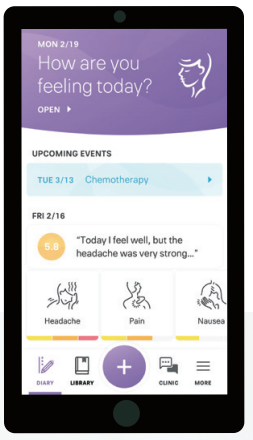
Your cancer care team will determine if Noona is right for you and will send you an invitation via text and/or email asking you to activate your Noona account.
You will be prompted to create a password. After you have activated your account, you will be able to download the Noona app on your mobile device and start using it. You can also access Noona via a web browser on your computer by going to the link in the email or *text message.
**Important: Please do not download the Noona app, until after your cancer care team has sent you an invitation, and you have activated your Noona account and set-up your password.**
- If your account has been activated, and you are looking for steps-by-steps instructions, please see ‘Support information > Downloading the Noona app.’
- If your account has been activated and you would like to login to Noona using a web-browser, please see ‘Support information> How to use Noona from a web-browser.’
I have the Noona app installed, now what?
- If you would like to learn more about how to use Noona, including how to complete the questionnaires or add patient entries, please see ‘Support and resources.’
*Depending on your cellphone plan, text carrier fees may apply.
